Hi everyone and happy Tuesday :)
It's official for some time now, but the time is almost here: Google Reader will be stopped as of July 1st and will no longer be available!
Now what to do?
There are various options, but I personally decided to import my RSS Feed from Google Reader to Bloglovin. Because it's pretty EASY ;-)
So I thought I'd share how to do it with you here in this little blog post:)
First click on http://www.bloglovin.com/import/reader
You will see this picture:
Now click on the blue button "Import from Google Reader"
This picture will show:
Simply click on the button "Import from Google Reader" - that's it!
And if you want to follow my blog via Bloglovin, simply click here:
FOLLOW
...{Sylvias Stamping Place}...
on BLOGLOVIN
Hallo zusammen und Euch allen einen wunderschönen Dienstag :)
Es ist ja nun schon seit einiger Zeit offiziell, aber jetzt ist es tatsächlich beinahe soweit: Google Reader wird zum 1.Juli eingestellt und ist dann endgültig nicht mehr verfügbar!
Tja, was jetzt?
Es gibt natürlich verschiedene Optionen, aber ich persönlich habe nun für mich beschlossen meinen RSS Feed von Google Reader nach Bloglovin zu importieren. Vor allem auch weil es total EINFACH ist ;-)
Und so dachte ich mir, das ich Euch hier mal aufschreibe wie es geht:
Zuerst, klicke auf http://www.bloglovin.com/import/reader
Es erscheint folgendes Bild:

Jetzt auf den blauen Button "Import from Google Reader" klicken
Dann erscheint das folgende Bild:
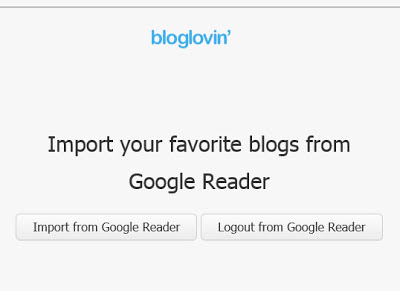
Nun auf den Button unten links "Import from Google Reader" klicken - und das war's schon :)
Wenn Du meinem Blog via Bloglovin folgen möchtest, dann klicke einfach hier:
FOLGE
...{Sylvias Stamping Place}...
auf BLOGLOVIN
It's official for some time now, but the time is almost here: Google Reader will be stopped as of July 1st and will no longer be available!
Now what to do?
There are various options, but I personally decided to import my RSS Feed from Google Reader to Bloglovin. Because it's pretty EASY ;-)
So I thought I'd share how to do it with you here in this little blog post:)
First click on http://www.bloglovin.com/import/reader
You will see this picture:
Now click on the blue button "Import from Google Reader"
This picture will show:
Simply click on the button "Import from Google Reader" - that's it!
And if you want to follow my blog via Bloglovin, simply click here:
FOLLOW
...{Sylvias Stamping Place}...
on BLOGLOVIN
Hallo zusammen und Euch allen einen wunderschönen Dienstag :)
Es ist ja nun schon seit einiger Zeit offiziell, aber jetzt ist es tatsächlich beinahe soweit: Google Reader wird zum 1.Juli eingestellt und ist dann endgültig nicht mehr verfügbar!
Tja, was jetzt?
Es gibt natürlich verschiedene Optionen, aber ich persönlich habe nun für mich beschlossen meinen RSS Feed von Google Reader nach Bloglovin zu importieren. Vor allem auch weil es total EINFACH ist ;-)
Und so dachte ich mir, das ich Euch hier mal aufschreibe wie es geht:
Zuerst, klicke auf http://www.bloglovin.com/import/reader
Es erscheint folgendes Bild:

Jetzt auf den blauen Button "Import from Google Reader" klicken
Dann erscheint das folgende Bild:
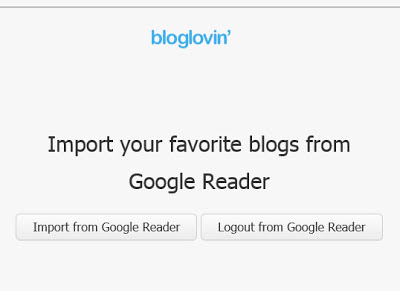
Nun auf den Button unten links "Import from Google Reader" klicken - und das war's schon :)
Wenn Du meinem Blog via Bloglovin folgen möchtest, dann klicke einfach hier:
FOLGE
...{Sylvias Stamping Place}...
auf BLOGLOVIN
~°~ Thanks for visiting my blog ~°~
Sylvia
I'm a follower! :)
ReplyDelete